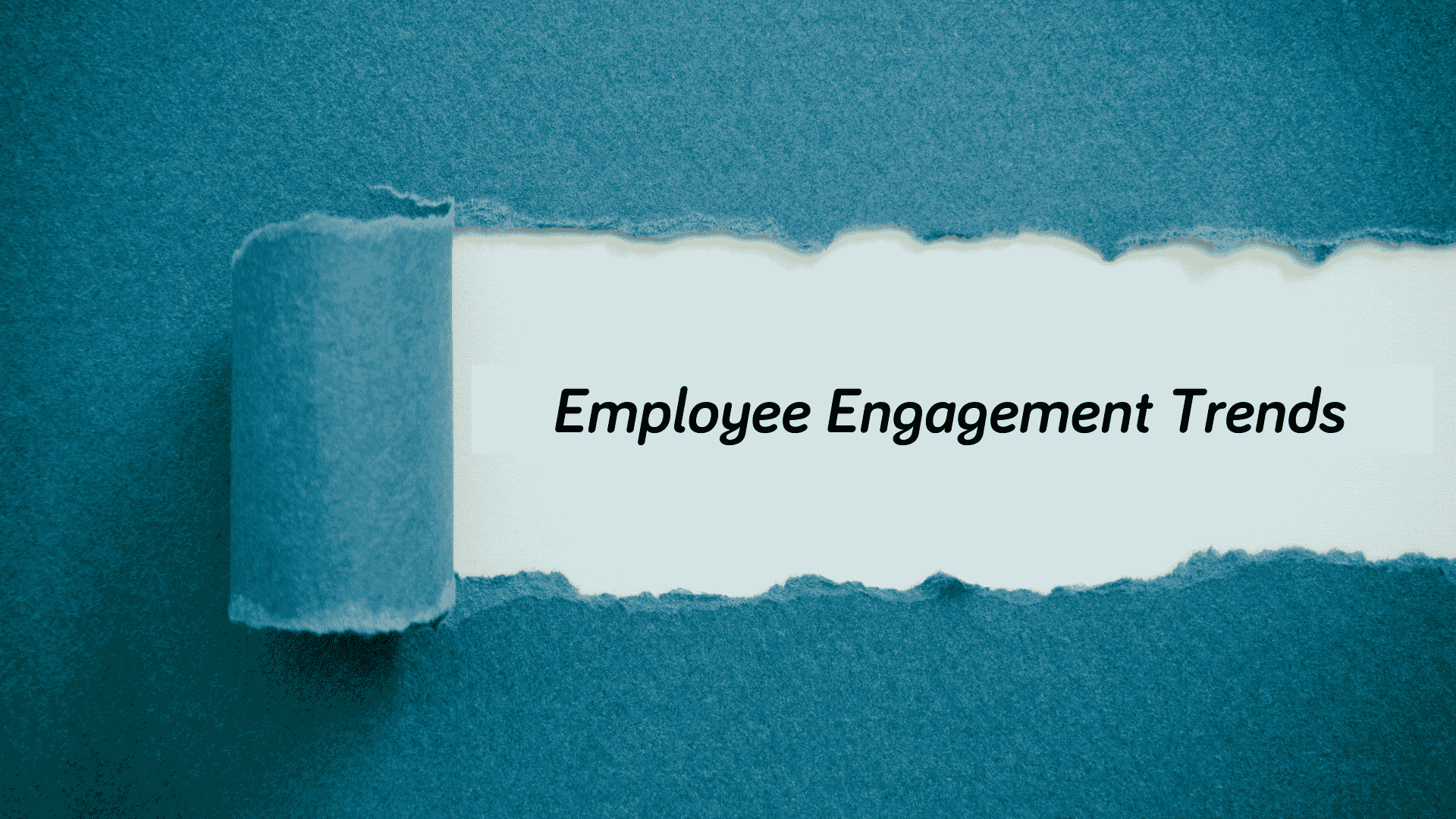Are you struggling to download or activate your pay and benefits app? Do you want to check your payslips? Simply follow these instructions or call our customer helpline and someone will talk you through it –
Call our app support team on 0116 478 2077.
How to set up your app
Set up is quick and easy. Simply download the HIVE360 Support Services Ltd App from App Store or Google Play, and follow the instructions below, but remember you will need your 4-digit PIN at hand to access your app – if you don’t have this – call the customer helpdesk on 0116 478 2077 now.
If you’re using an iPhone
- Go to the App Store and search for the Engage App and download for free on your mobile device.
- Enter your personal 4-digit code in order to log in, you will only need to do this once
- Log in using our National Insurance number and Surname, and follow the account registration instructions in the App
Welcome to the Engage App, you’re all set up!
If using android
- Go to your Google Play and search for Engage. Download for free on your mobile device
- Enter your personal 4-digit code in order to log in. You will only need to do this once.
- Log in using your National Insurance number and Surname and follow the account registration instructions in the App
- Welcome to the Engage App, you’re all set up!
Activate your app now and make the most of what’s inside!
Don’t miss out on the huge amount of benefits packed inside your app, and make sure you check in to see your digital payslips and pension dashboard